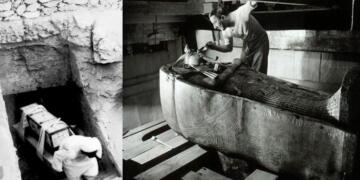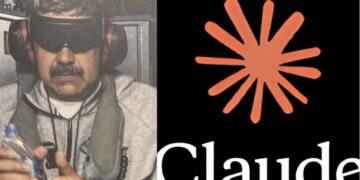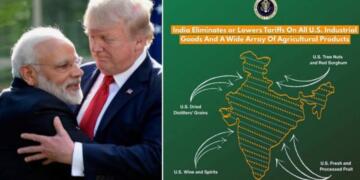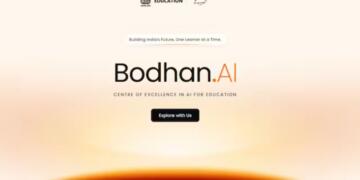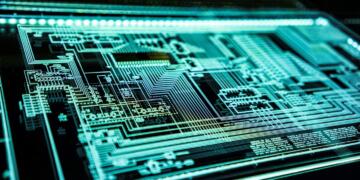Writing quality homework can be tough, but the right homework scanner apps make it way easier for students. These applications streamline the workflow of students and improve their productivity by digitising their assignments. Using the homework scanner applications, students can improve the organisation and accuracy of their ideas.
As per Springs Apps, the introduction of AI in education has tremendous results as it has improved the efficiency of students by 62%. In the modern educational landscape, project scanning applications have become indispensable tools.
With countless homework scanner apps available, choosing the right one can make a real difference in a student’s learning experience. To help you navigate the options, we have curated the top five apps that can your study game in 2025.
Let’s dive into the details!
A List of 5 Best Homework Scanner Apps to Boost Your Study Efficiency in 2025
As technology continues to evolve, students have more tools than ever to enhance their academic work. Homework-scanning apps allow students to save time and organise their ideas efficiently. Additionally, these applications make document sharing and collaboration easier than ever.
However, while these tech-driven tools are convenient, they cannot replace the value of human guidance. The need for reliable support from a professional assignment writing service remains important. Experienced experts provide deeper insights and personalised assistance that go beyond what scanning apps can offer, ultimately enriching students’ academic journeys.
We have to explore the homework scanner applications in further detail now.
1. CamScanner
It is one of the most widely used homework-scanning apps that is available widely today. It has an easy-to-use interface. The best thing about this application is that it can transform your smartphone into a portable scanner that has the ability to digitise homework, academic projects, assignments and lecture notes within seconds.
The best features of the CamScanner application are the following:
● Cloud Integration
The app can seamlessly integrate the cloud storage platforms, hence allowing students to access the files from anywhere. It is particularly helpful for students who need to work from different locations or devices.
● Document Editing
Students can also use CamScanner for editing scanned documents, annotating and sharing them directly with classmates and teachers. This feature is particularly helpful when it comes to collaborative assignments and group projects. Students can easily scan their homework and edit all the documents by using this feature.
● OCR Technology
This application uses OCR technology for scanning documents and extracting images from them. It makes it very easy for students to convert printed material into text that can be edited.
2. Adobe Scan
This is one of the best and most robust homework scanning apps that offer a seamless scanning experience to users with advanced image processing skills. It can automatically detect the edges of the documents and improve the readability of the texts. Adobe Scan can work on the piles of papers instantly and can recognise text almost immediately.
Adobe Scan is best to be used by all such students who are into using other products and applications offered by Adobe. Some main features of this application for scanning homework papers are the following:
● Automatic Text Recognition
This app can use OCR technology to detect and then convert text from images into the forms of PDFs that can be edited. Due to this feature, this app is ideal for students who need to digitise their books, assignments and notes quickly.
● PDF Editing
After the scan is completed, the Adobe Scan app can convert the documents you craft into PDFs and they can be further edited and annotated by using the Adobe Acrobat application. Students who work on scanned papers on a deeper level can benefit from using this application.
● Integration with Adobe Document Cloud
As evident from the title, the application can integrated seamlessly with the Adobe Document Cloud, which means that all the scanned documents are saved automatically and can be accessed from anywhere. This integration comes in handy as it lets students access their papers from anywhere.
3. Evernote Scannable
It’s an application that is designed to work seamlessly with the note-taking platform Evernote. The application makes it easier for students to organise and scan the documents while they are being integrated into the Evernote account.
The students who use Evernote on a regular basis can benefit from the features of this application. The main features of this homework scanner application are the following:
● Image Enhancement
By using the Evernote Scannable application, students can automatically crop and enhance the appearance of scanned documents. It ensures that all the images are enhanced and that the homework looks really professional.
● Integration with Evernote
Once the scanning is complete, the documents are automatically uploaded to the Evernote account of students. It makes it quite simple and easy for students to arrange and organise their files and retrieve them from anywhere. Writing assignments and reviewing notes in Evernote has become easier than ever due to this feature.
● Multi-Page Scanning
Also, the Evernote Scannable lets students scan multiple pages all at once. This feature is particularly helpful when students are working on long group projects or assignments that follow a detailed format.
4. MS Office Lens
The Microsoft Office Lens can be considered a versatile scanner app that lets users scan, enhance and capture the whiteboards, documents and their business cards. They can also use this application to scan the lecture notes. It’s a good tool for students who need to work on different MS platforms.
The students who have to work on long academic papers really find this application quite useful for them. The most basic features of this homework scanner application are listed here:
● Integration with MS Office
MS Office Lens can be integrated seamlessly with the products of MS Office such as Word, OneNote and PowerPoint. It makes it easier for students to edit all their scans and organise them while keeping them in the MS ecosystem.
● Ease of Use
The MS Office Lens comes with a user-friendly interface which is quite simple and easy to use. It allows students to share their documents with each other after the quick scan is completed. Also, students can follow the manual to scan their homework documents with ease.
● Multiple Scanning Modes
Another benefit of using MS Office Lens as a homework scanner app is that it offers several modes for the optimisation of the scanning process for documents of different kinds. Whether you are scanning a whiteboard discussion or lecture notes, you can always find a mode here that will be well-suited to your individual needs.
5. PaperGen
This is one of the best AI homework scanner apps that students can use in 2025 to set their writing apart from traditionally written papers. By using this application, students can also digitise their documents and assist students with their assignments and homework papers.
Some of the main features of using PaperGen as an AI-based homework scanning application are the following:
● AI-Powered Homework Help
One of the most prominent features of using PaperGen is its ability to assist students with their homework using AI tools. Students can not only input several specific topic prompts but also can get their homework scanned in no time. The app is particularly good to be used for writing reports, research papers, essays and assignments.
● Enhanced Efficiency
With this application, students can save quite a lot of their valuable time. Instead of spending hours on drafting assignments and essays or creating all the content from scratch, students can use this app to generate relevant material. They can also get it to scan the papers and help students focus on the learning aspects of written papers.
● Customisable Content
By using PaperGen, the students can tailor the content they have to write to the specific requirements of the documents issued by the college and university students. The tool can specify the depth of information, tone and length of the assignments. These features make the tool really versatile to fulfil along range of academic needs.
Conclusion
We have discussed the top 5 best homework scanner apps in 2025 that can change the study game of students. Students can use these applications to improve their knowledge on different subjects as all of these are beneficial in terms of difficult topics, second opinions or research.
However, while technology offers valuable assistance, still, it may not always be enough. Many students prefer to seek guidance from experts to address their unique academic needs. London-based assignment writing firms play an important role in this regard. These platforms offer tailored support that helps them achieve their desired grades.
Lastly, students should make it a habit to use productivity tools that improve their academic performance. The right homework scanner apps can literally make a drastic change in the educational journey of students.
Author Bio
Garima Behal is a seasoned assignment writer who helps students elevate their academic performance with the tips and tricks she offers. She has been working with both national and international students for the past 10 years and is well-versed in the requirements of academic papers. When she is not working, you can find her playing with her pets and taking care of her plants.