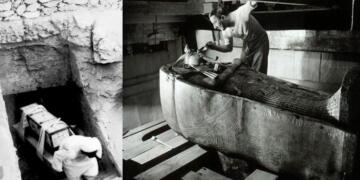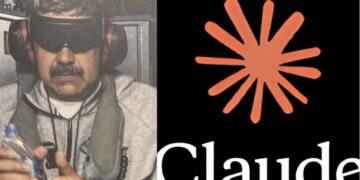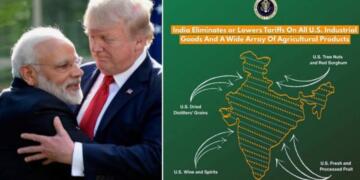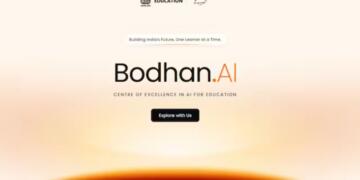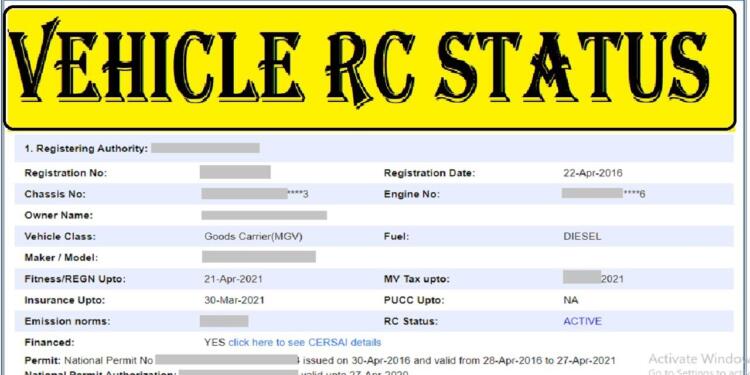When you purchase a new vehicle in Telangana, one of the essential steps is to ensure that the Registration Certificate (RC) is issued and updated correctly. The RC is an official document that serves as proof of your vehicle’s registration with the state’s transport department. It includes vital details such as the registration number, engine number, chassis number, and the owner’s information. Verifying your RC status Telangana is crucial to ensure that your vehicle is legally registered and that all necessary formalities have been completed. This article will guide you through the steps to get RC check status and provide insights into the typical update timeframe.
Why Verifying RC Status is Important
Verifying your RC status in Telangana is a critical step in the vehicle registration process. It ensures that your vehicle is properly registered with the Telangana Transport Department and that all details are correctly recorded in the government database. This verification helps you avoid legal issues, such as fines for driving an unregistered vehicle and ensures that your vehicle’s information is accurate for any future transactions, such as selling the vehicle or transferring ownership.
Steps to Verify RC Status in Telangana
Verification of RC status Telangana is a straightforward process that can be done online through the state’s official transport portal or the Parivahan Sewa portal. Here’s a step-by-step guide to help you with your RC check status:
1. Visit the Official Telangana Transport Website or the Parivahan Sewa Portal
To start the process, visit the Telangana Transport Department’s official website or the Parivahan Sewa portal, which is a centralised platform provided by the Ministry of Road Transport and Highways (MoRTH) for all vehicle-related services.
2. Navigate to the RC Status Check Section
On the homepage of the website or portal, look for the option to check your RC status Telangana. This is usually labelled as “RC Status” or “Vehicle Registration Status.”
3. Enter Your Vehicle Details
You will need to provide specific details about your vehicle to do the RC check status:
- Vehicle Registration Number: Enter the registration number of your vehicle as provided by the dealer.
- Chassis Number: Enter the last five digits of your vehicle’s chassis number.
Make sure the details you enter are accurate, as any mistakes can lead to incorrect status information.
4. Submit the Information
After entering the required details, click on the “Submit” or “Check Status” button. The system will process your request and display the current status of your vehicle’s registration.
5. Review the RC Status
Once the status is displayed, carefully review the information. The RC status in Telangana will indicate whether your registration is complete, pending, or if there are any issues that need to be addressed. If the registration is complete, the status will typically show as “Active” or “Issued.”
6. Download or Print the RC Status
For your records, it’s a good idea to download or print the RC status. This can be helpful in case you need to provide proof of registration or follow up on any pending issues.
Update Timeframe for RC Status in Telangana
The timeframe for updating the RC status in Telangana can vary depending on several factors, such as the efficiency of the dealer, the workload at the Regional Transport Office (RTO), and the accuracy of the documents submitted. Here’s what you can generally expect:
1. Submission of Documents
Once you purchase a new vehicle, the dealer typically submits all required documents to the RTO on your behalf. This includes the sales certificate, proof of identity and address, and other necessary forms. The time taken for this submission can vary but is usually done within a few days of the vehicle purchase.
2. Processing at the RTO
After the documents are submitted, the RTO processes the registration. This involves verifying the documents, entering the vehicle details into the government database, and issuing the RC. The processing time can vary depending on the RTO’s workload, but it typically takes between 7 to 15 days.
3. Update of RC Status
Once the RTO completes the processing, the RC status should be updated in the system. This update is usually reflected online within a few days after the RC is issued. Therefore, it’s advisable to go through the RC check status online around two weeks after the vehicle purchase.
4. Delivery of Physical RC
The physical copy of the RC is usually sent to your registered address within a few days after the RC status Telangana is updated online. However, this can take longer depending on the postal service and other factors. If you haven’t received your physical RC within a month, it’s a good idea to follow up with the RTO.
Conclusion
Verifying the RC status in Telangana of your new vehicle is a crucial step to ensure that your vehicle is legally registered and that all formalities are complete. By following the steps outlined above, you can easily check the RC status online and stay informed about the progress of your vehicle’s registration. Understanding the typical update timeframe helps you anticipate when the RC should be issued and delivered, allowing you to take timely action if there are any delays or issues.
Regularly going through the RC check status not only keeps you compliant with state laws but also provides peace of mind, knowing that your vehicle is fully registered and documented.