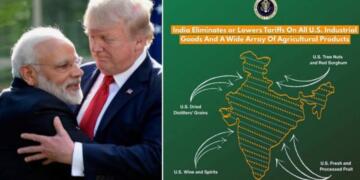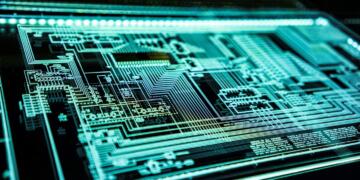1xBet gaming platform has been around for a long while, so of course it has a mobile application. The mobile app is designed to offer easier and faster access to customers. Thanks to the app, players are able to play their favorite games on the go. For a lot of online casino apps, there is usually a lag in the design or quality, however, that is not the case with 1xBet.
1xBet Nepal provides a user-friendly Android app, ensuring its customers have the option of on-the-go betting experience. This article will discuss with you the features of the 1xBet mobile app, as well as a step-by-step guide to install it on your device.
Features of 1xBet Mobile App
The mobile app functions on the same level as the site. Here are some of the features and advantages of the mobile app:
- Push notifications
- Protection using biometric data
- Personalized interface
- Constant improvements through application updates
- Optimized interface for mobile devices
Installation of 1xBet Mobile App

The app is available for android, iOS and on PC. Luckily, the app is easy to install and does not take time. Follow this guide to get the app on your devices.
Android app
Android phone users can download the app on their device. Here is a step-by-step installation guide:
- Install the APK file. Visit the official website, locate the “Download” button and click on it. You will find the button on the image of the Android system logo. Remember to give your device permission to install applications from “unknown source”.
- Open the APK file. Simply select 1xbet.apk once the download is complete
- Begin the installation process. Click “install” to start the process. The installation will only take a couple of minutes
You will then receive a notification that the application has been successfully installed. You can now register or log in to the site.
iOS app
iOS users are not left out. If you use Apple products and want to install 1xbet app, follow this installation guide:
- Visit the official website. Locate the download button that has the image of the iOS system logo and click on it.
- Open the App The initial link will direct you to the App store where you will see the 1xbet NP application.
- Begin installation: Click install on the application page. Enter your Apple ID information to confirm the installation.
You can now find the app on your home screen. Sign up or log in to start using it. You can study the functionality and utilize bonuses.
PC app
1xbet online platform also allows its users to download and install the application on their PC and Mac OS. Follow this quick installation guide:
- Visit the official 1xbet site and click on the “Desktop app” button located at the top left corner.
- Select app version. Choose the app version you wish to download. You will also find the 1xbet mirror link function. Simply select the 1xbet Access app.
- Run the installer. The download should have started after the last step, wait for it to finish and run the installer.
- Install the application. Next is for you to follow what is written in the installer. Select a convenient storage location, wait until the end of the installation and select finish.
You have now completed the installation of the 1xbet application on your computer. With this, you can launch it directly from your desktop without visiting the site.
Conclusion
1xbet has a lot to offer for gamers in Nepal. It provides thousands of games and loads of mouthwatering bonuses. They have made it easier for players to access by providing an application. Fortunately, there are apps for all types of devices, whether android, iOS or PC. With this, users are able to easily access the platform and play their favorite games on-the-go. You can also take part in tournaments and enjoy the bonuses.