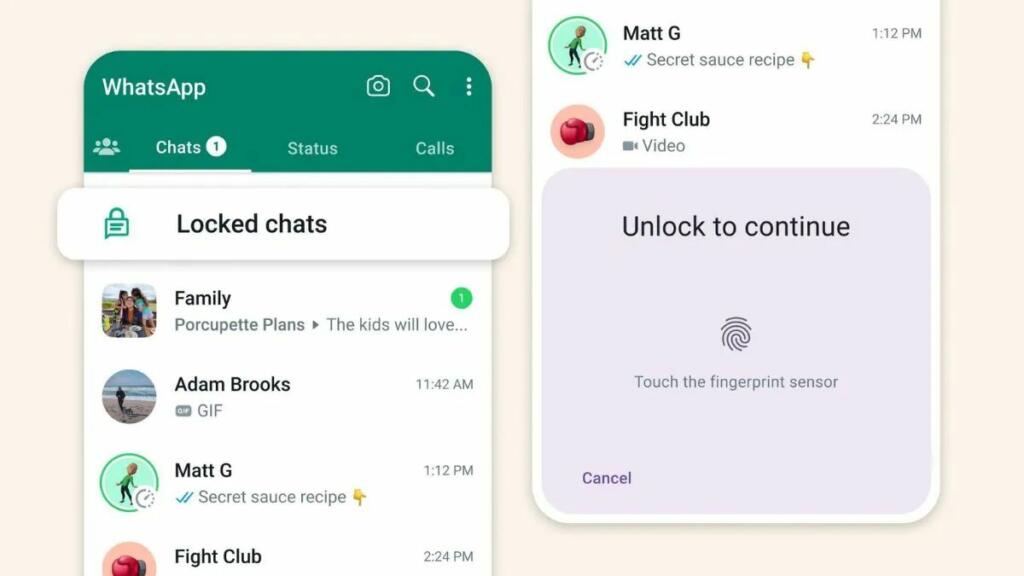WhatsApp Introduces Chat Lock Feature to Enhance User Privacy
WhatsApp chat lock feature: The well-known messaging app WhatsApp recently unveiled a new “Chat Lock” feature aimed at enhancing user security and privacy. With the help of this feature, users can further secure their chats, ensuring that only people with their permission can view them. WhatsApp’s decision to roll out Chat Lock demonstrates its dedication to giving its sizable user base a private and secure messaging experience.
Depending on the capabilities of the device, the WhatsApp Chat Lock feature enables users to lock specific chats or entire chat sections with a password or biometric authentication. By implementing this function, WhatsApp provides users who share their devices with others and want to protect their private conversations with a practical solution.
Users of the Meta own WhatsApp application can access the privacy settings to enable Chat Lock feature. Depending on the capabilities of their device, they can then set a password or activate biometric authentication like fingerprint or face recognition. The locked chats will require the designated authentication method to access them once they are activated, adding an extra layer of security to thwart unauthorised access.
For each chat you want to lock, you can turn chat lock on or off in the chat’s information. Before locking a chat, you will be prompted to set up device authentication if you haven’t already, such as your phone passcode, fingerprint, or Face ID.
How to turn on chat lock:
- Tap chat info > Chat lock.
- Tap Lock this chat with fingerprint or Lock This Chat with Face ID.
- Tap View to see the chat in the Locked chats folder.
View your locked chats
You can view your locked chats in the Locked chats folder.
How to view your locked chats:
- Go to the Chats tab and swipe down.
- Tap the Locked chats folder.
- Confirm your Face ID or touch the fingerprint sensor to unlock.
- Tap the chat to view or send a message.
Turn off chat lock
You can turn off chat lock in the chat’s info.
How to turn off chat lock:
- Tap chat info > Chat lock.
- Toggle off and confirm your fingerprint or Face ID.
Also Read: Hindu Ekta Yatra: Adah Sharma and Sudipto Sen met with Road Accident hours before Yatra