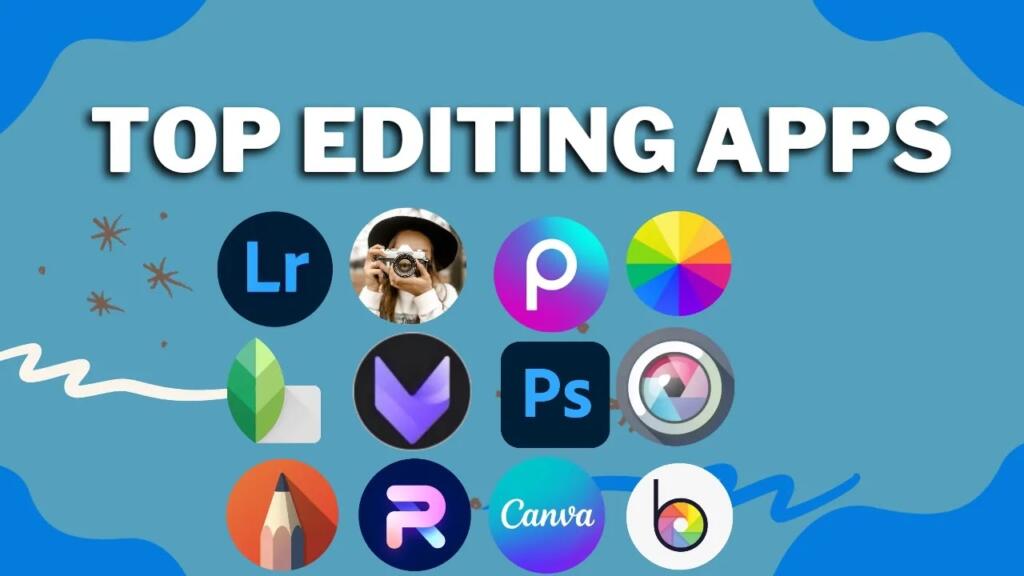Pro Level Editing: 10 Free Mobile Photo Editing Apps for Photo Editors for Android
In today’s world, capturing and sharing photos has become an integral part of our lives. With smartphones becoming an essential device, photo editing apps have become a necessity to enhance and transform ordinary photos into stunning works of art. Here are the top 10 free Photo Editing Android apps for photo editors that are worth downloading and provide you best experience.
10 Free Photo Editing Apps for Photo Editors for Android
This article lists 10 free photo editing apps for Android users. Enhance your mobile photography skills with these versatile tools.
Snapseed
Snapseed is powered by Google. The user interface is clean and divided into two parts. The first is a basic photo editor that lets you crop, rotate, transform, etc. And the latter lets you apply some nice artistic filters.
Picsay
This app provides some basic photo editing features like distortion, text effect, colour correction etc. It specializes in creating and adding stickers to your photos. The app comes in two variants: Picsay and PicSay Pro.
Airbrush
Airbrush with an average rating of 4.8 is one of the most popular apps for applying quick fixes. It is the best when it comes to removing facial irregularities.
Polygen
A unique app in this list; It lets you automatically or manually generate crystal patterns of your photo. The generated art can be used for wallpapers, social media backgrounds, avatars/pictures for blog posts and much more.
Touch retouch
Let’s say you want to remove photobombers from your image, or acne and skin blemishes, or telephone wires and power lines, or whatever else you think is spoiling your photo.
Afterfocus
This app, like TouchRetouch, is famous for blurring unwanted objects in your image, but it works differently. It blurs the background and focuses on the subject, the same effect you get with a DSLR.
Also Read: TOP 10 fitness apps on Android with Ratings and total downloads
Stick It
Photo sticker maker With Stick It you can crop image background in the easiest, fastest and most innovative way. It offers three amazingly useful features: Easy and Smart Cut – which works in the same way as Afterfocus.
Adobe Photoshop Express
Adobe Photoshop Express comes with a host of photo editing features on mobiles and tablets. From rotation, cropping, red-eye removal, flipping to professional editing such as noise reduction, defog, adjusting .highlights, shading, etc., you get to experience a variety of features.
Aviary
This free app from Aviary is an easy way to edit photos with just a few simple touches from your tablet/mobile. The app also has tons of photo effects and frames, one touch auto-enhance, basic editing and cosmetic tools like red-eye removal, and more.
PicsArt
PicsArt is the best professional-like photo editing tool with tons of features including picture blending, collage maker, double exposure, drawing tools and more. Despite having a ton of features, the interface is relatively simple.
Install our app for more news and daily updates: @tfiglobal