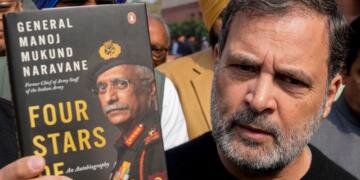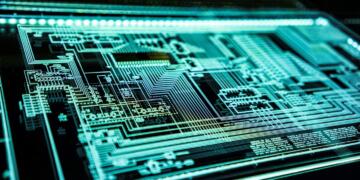If you want to record WhatsApp calls, then follow these simple steps
Welcome to the article, here in this article you will learn about how you can record WhatsApp calls on Android and iOS devices. Here you wil learn about step by step guide in easy and simple steps.
How to record WhatsApp call in android
- To record WhatsApp calls in Android phone, you have to download any prestigious CALL RECORDER or screen recorder app.
- After opening the app, go to WhatsApp, then call the user you want to talk to.
- If you see Call icon on screen Visit during calling, that means this app is working in your phone.
- If you get an error show, open CALL RECORDER once again. This time you have to go to the Settings section of the app, here you have to click on VOIP in Voice Call.
- You can record your screen while making an important call.
Also Read: How to link Aadhar with mobile number? Offline and Online
How to do recording on iPhone
- Connect to MacBook using iPhone’s lighting cable. Click on Trust this Computer visible on iPhone.
- If this is the first time you’re connecting your phone, open Quick Time on your Mac.
- In the file section, you will get the option of recording New Audio.
- In Quick Time, click on the Down Arrow with the Record button and select the iPhone option.
- After this click on the button of Record in Quick Time.
- After this call from your WhatsApp, as soon as you connect.
- Add User Icon, after that select the number of the user with whom you want to talk.
Follow our google news publication for more news and daily updates: @tfipost