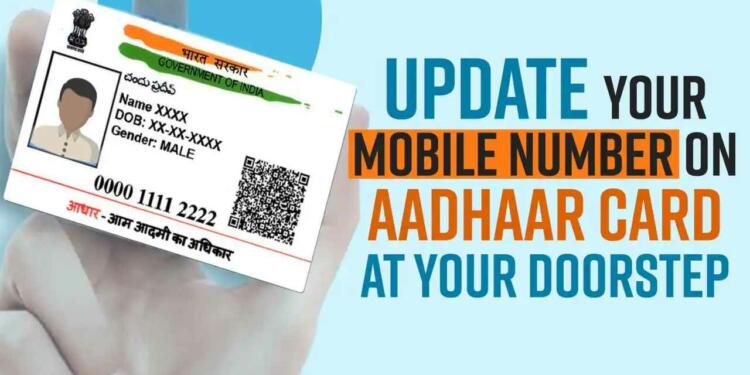How to link Aadhar with mobile number? Offline and Online
It is necessary to link Aadhaar with your mobile number to avail various Aadhaar related services, use Online Self Service Update Portal (SSUP), mAadhaar App etc. Here is the step by step guide How to link Aadhar with mobile number? Offline and Online ways.
Steps to Link Aadhar Card with Mobile Number Offline
Step by step guide How to link Link Aadhar Card with Mobile Number Offline:
Step 1- Locate the nearest Aadhaar Enrolment/Update Centre by clicking on https://appointments.uidai.gov.in/easearch.aspx.
Step 2- If you are new to UIDAI ecosystem to register your mobile number with Aadhaar card then enter your mobile number in Aadhaar enrolment form. Alternatively, you can fill the Aadhaar Correction Form if you have changed your existing mobile number or have not registered it earlier.
Step 3- Submit the form, provide your biometrics for authentication and make payment
Step 4- You will receive an acknowledgment slip from the executive
Step 5- In the slip an Update Request Number (URN) which can be used to track the status of your Aadhaar or Aadhaar update are provided.
Step 6- You can also track your Aadhaar status by calling UIDAI’s toll-free number 1947.
Step 7- After updating mobile number in Aadhaar, you do not need to get another Aadhaar card.
Step 8- Once your mobile number is linked with Aadhaar card, you will start receiving Aadhaar OTPs to avail multiple facilities.
Know the steps to link Aadhaar card with mobile number online
Here is the step by step guide to link Aadhaar card with your mobile number online without visiting Aadhaar Seva Kendra:
Step 1- Visit Indian Postal Service website link
Step 2- Enter basic details of yourself including your name, address, mobile number, email address etc.
Step 3- Select ‘PPB-Aadhaar Service’ as the service from the drop-down menu.
Step 4- Select UIDAI-Mobile/Email to Aadhaar Linking/Update.
Step 5- Once you have filled the required fields and made appropriate selections, click on the ‘Request OTP’ button.
Step 6- In the next step, enter the OTP received on your mobile number.
Step 7- Click on ‘Confirm Service Request’. Now you will receive a reference number which you can use to track the status of your application.
Step 8- On successful submission, the request will be sent to your nearest post office.
Step 9- On successful submission, the request will be sent to your nearest post office.
Step 10- The verification process will be done by an officer who has been assigned the Aadhaar update/linking work.
Officials will visit your address and carry out the verification process using a mobile biometric device like for iris, fingerprints and photographs.
Also Read: Decoding how 9 billion light years old Radio signal changes everything
Important documents required to link Aadhaar card with mobile number
The only document required for linking Aadhar card with mobile connection is the self-attested copy of your Aadhar card. There is no need to give any other document, address proof or identity proof for this purpose.
Fee required for linking
You will not have to pay any fee for linking your Aadhar card with mobile number at the time of Aadhar enrolment. However, if you wish to add/change/update your mobile number registered with Aadhaar, you will need to pay Rs. 50 (including GST) for the same.